My original idea for an animation about Ogham Stones, was to create a virtual world, where Ogham Stones that have been relocated, could be returned to their original site in a virtual world. This could be applied to Ogham Stones, in Museums and other collections. An example of this is the Ogham Stones from Ballinrannig, Co, Kerry. In the late 1700’s a collection of seven Ogham Stones and a cross slab were revealed in Ballinrannig, Smerwick Harbour, Co. Kerry, when a storm shifted the sand covering them. Lord Ventry, of Burnham House, moved six of upright Ogham Stones, and a cross slab. He placed four of the stones along with the cross slab in his driveway.
The remaining two stones, he gave to his nephew, to decorate his grounds at Chute Hall, just outside of Tralee, Co. Kerry.
Only one stone remains at Ballinrannig, in its original location. Initially, I began to create an animation, that would reunite the Ballinrannig stones, back together, in a virtual world. However, my animation skills are very basic, and it proved to be too big a task. For now.
Another aspect of the Ogham Stones that is very interesting, is their origins, in particular the text. Ogham script is the first Irish script, it is also a three dimensional script. It wraps around the stone, rather than etched simply on it. Could it possibly be read Ogham script differently if you stop trying to read it like a two-dimensional script?. We have been reading Ogham text in 2D, and perhaps by 3D mapping the stones, we will discover we have been missing some of the text. Also the relocation of the stones, into driveways and museums, we have lost the ‘terrain’ of the text. The physical space, the local infrastructure, whether the physical or collective memory. I wanted to understand, why did the ancestors of Ireland, wrote Ogham, and I decided to bring these thoughts together in the form of a small animation, that might catch the curiosity of an audience about Ogham Stones in general.
To do this animation, I used a mixture of Maya (3D animation software), Photoshop (image editing software), and Premier (video editing software) and Wondershare Filmora (another video editing software). The music came licence free from YouTube Audio Library. I had a crash course in learning Maya, it is a very interesting and powerful digital tool, that needs some amount of practice.
Here is my wee animation:
Ogham from stitchlily on Vimeo.
3.5 Animation – Creating an animation about Ogham Stones using Maya
Digital Tools Used: Maya
Skills Needed: Searching for software online. Basic skills in downloading software and installing them onto computer. Workflow system. Understanding of different file formats. Good knowledge of design, importing, exporting.
Level: Intermediate with support. It took watching and reading several video and online tutorials to do the most basic of animations. Very powerful software.
Licence: Licenced but free for a limited time for students.
Possible Use for Community Archaeology Project: Creating animation to recreate relocated Ogham Stones in their original landscape.

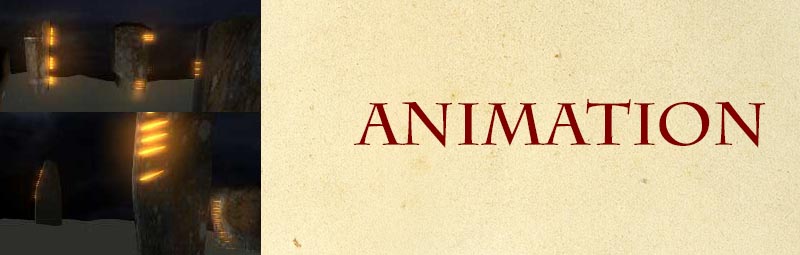


So, what do you think ?